I’ve made a list of all the Books browse categories in the Amazon Store (the ones under this link) – there’s about 6300 unique ones. The Books categories contain not just hardcover and paperback books, but also Kindle ebooks, audiobooks, and occasionally other stuff too (book-related merchandise). You can use this list to find appropriate categories for your own work, and to look at the ranks and level of activity in each category.
As you may know, the Books categories aren’t the same one-for-one as the Kindle Store categories – so whatever your genre, it’s worth checking this out to see if there are other print categories that fit your work. (pro tip: don’t forget about the list of all the Kindle eBooks categories as well). It’s in an XLSX format spreadsheet (compatible with Excel and most other common spreadsheet programs, below), but I’ve also made an online version using Airtable, and you can check it out here:
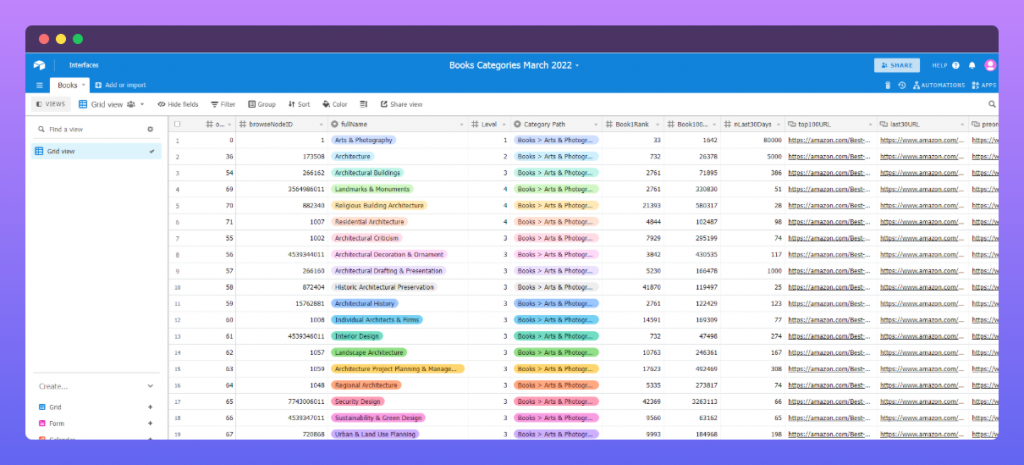
What do all the columns mean?
- Book1Rank and Book100Rank are the Best Sellers Rank of the #1 and #100 book in the category as at the time I snapshotted it. This will change, of course, but it’s a crude proxy measure of how many books the category is selling.
- Rank Trend tells you whether the Best Seller Rank of the #1 book has gone up or down since last month. ‘Book1Rank (last month)’ and ‘Book100Rank (last month)’ are listed at the end of the spreadsheet (to the right) if you want to check how big the increase or decrease is.
- nLast30Days is the (rounded) number of books published in the last 30 days in this category, which is a crude proxy measure of activity. Frustratingly for us, Amazon rounds this heavily to the nearest 1000, or sometimes 10000. So it’s really only accurate to within an order of magnitude, but maybe still useful with that caveat.
- browseNodeID is the unique reference number for each category. There are a standard set of pages for each category: given the browse node ID for a category, you can work out what the URLs will be for them. Specifically, what the URL for the Top 100 for that category will be, as well as the ‘Last 30 Days’ page, the ‘Last 90 Days’ page, and the ‘Preorders’ page. Practically as an author, you can probably ignore this, except it’s the best way to uniquely identify a specific category (handy in situations where there are two or more commonly-confused categories).
- alsoKnownAs shows any other category paths that lead to this category. About 10% of categories can actually be reached by more than route; when you’re looking for categories, keep an eye on this to see if there are other related ones in a different part of the taxonomy.
- parentName and parentBrowseNodeID are the name and browse node ID of the parent category for the current one; again this isn’t super-useful, although I do use it to construct the ‘category path’ column. And, there might be a time when you want to find everything underneath a particular category, I guess.
Download all the Categories (XLSX)
Caveat: pulling all this data isn’t an exact science, and with a big website like Amazon, there are always a few strangenesses. Within the 6000+ categories, you’ll definitely find a few places where something went haywire: either there wasn’t a 100th book in the category (this happens quite a bit!), or there weren’t any books in the last 30 days, or something else unexpected. If you see something weird, use the links provided and go to the store to check it out yourself before you make any decisions based on it. I do try to recheck everything if we don’t get back what we expect, but something is always changing at Amazon, and this kind of activity really makes that clear.
How do I open it?
This is an XLSX file, so you can open it in pretty much any spreadsheet program: Excel, LibreOffice, Numbers. If you don’t have any of those, Google Sheets is a good free online alternative. If you have any questions about sorting, filtering etc. just drop me an email and I’ll be happy to help you out.
Was this useful? I’ll update it here for free every other month. Kindletrends subscribers get a bunch of other goodies, plus weekly newsletters on trends in 14 different fiction genres.

