The Trend Browser in the monthly newsletters shows you immediately and with hard data what the trending and popular topics are in your genre.
Here’s how it works:
To use the Trend Browser, go to a monthly newsletter of your choice, and open the Dashboard. If you aren’t subscribed to a monthly newsletter, you can always find one by going to the Kindletrends website, logging in, and going to the Back Issues section.
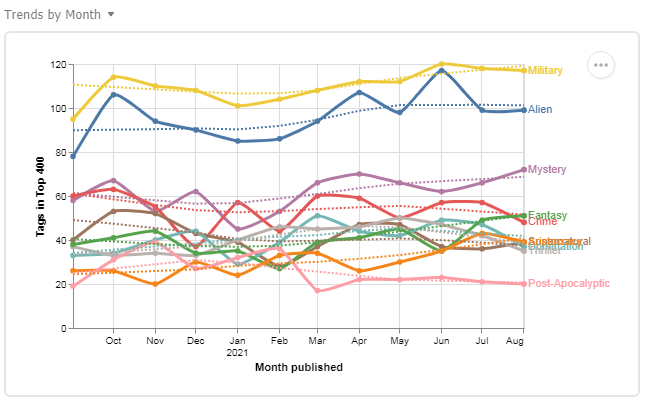
On the bottom right of the screen you’ll see the ‘Trends by Month’ plot, and at the top you’ll see another tab labelled ‘Trend browser’:
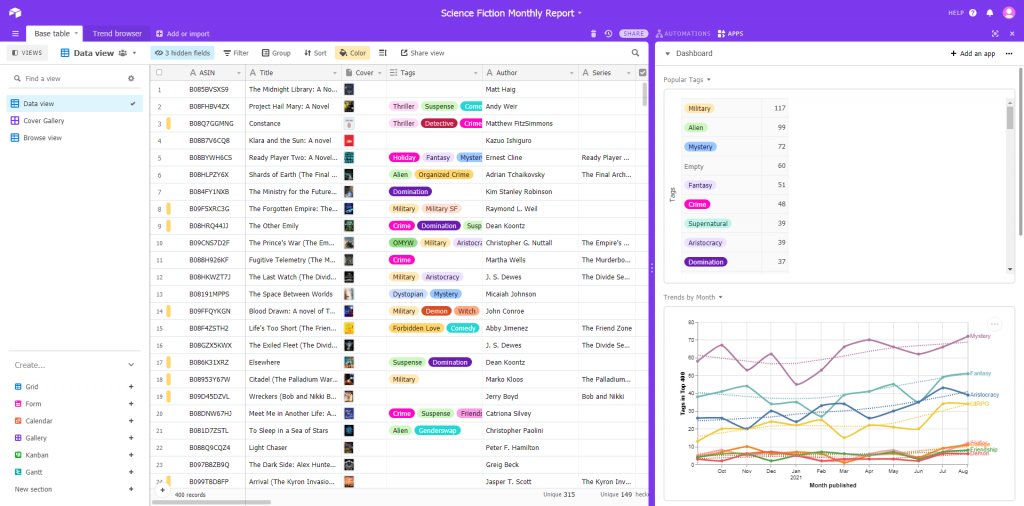
What does the Trends by Month plot show?
The Trends by Month plot shows how popular each tag is in the bestselling books for each. Topic tags can be tropes, or themes, or key elements; anything we might be interested about in the content of a book. If you want to know more about tags and how they’re assigned, you can read about it in the FAQ.
For each topic tag, the Trends by Month plot shows how many times that tag was counted in the newsletter that month. For example, if 60 books in the 400 bestselling books had the ‘Mystery’ tag last month, then the Trends by Month plot will show 60 for last month.
All the topic tags are measured every month, but the Trends by Month plot only shows the top 10 by default. To look at all the others, click the ‘Trend Browser’ tab at the top:
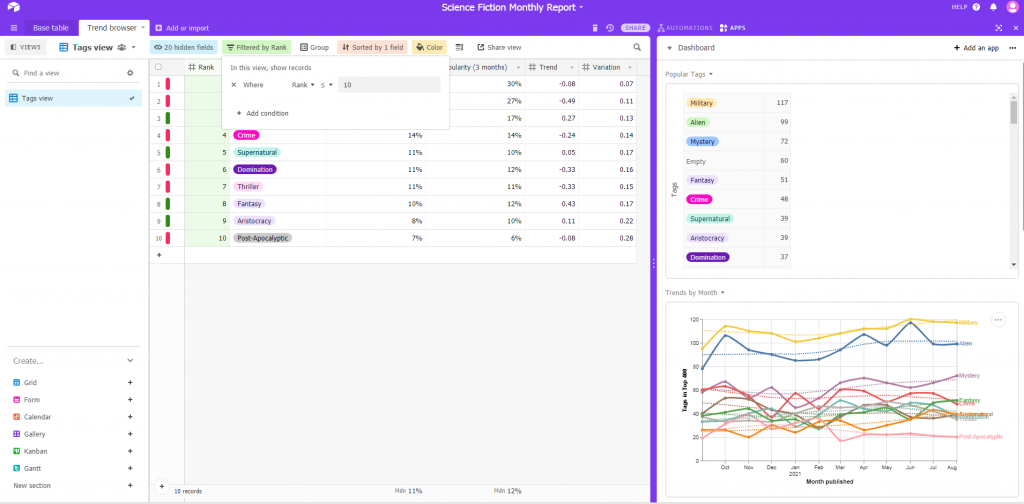
You’ll see each of the top 10 topic tags listed, along with a few other columns:
- Popularity (12 months) and Popularity (3 months) show how popular each tag is across all the books in the newsletter. So if this column says 16%, that means that 16% of all the books had this tag.
- Trend shows whether the topic is increasing or decreasing in popularity over the past 3 months. You can sort and filter by this to find the trends that are getting more popular.
- Variation measures how much the topic goes up or down in popularity over the past 12 months. Some topics, like Crime, are pretty constant; others, like Holiday, vary a lot. This is important, because it helps us interpret how ‘believable’ a trend is.
You can filter the Trend Browser by the ‘Popularity’ or ‘Trend’ columns to find out which topics are ‘evergreen’ in your genre, and which are trending right now. Try clicking the Filter button, and filtering on the ‘Trend’ column, like this:
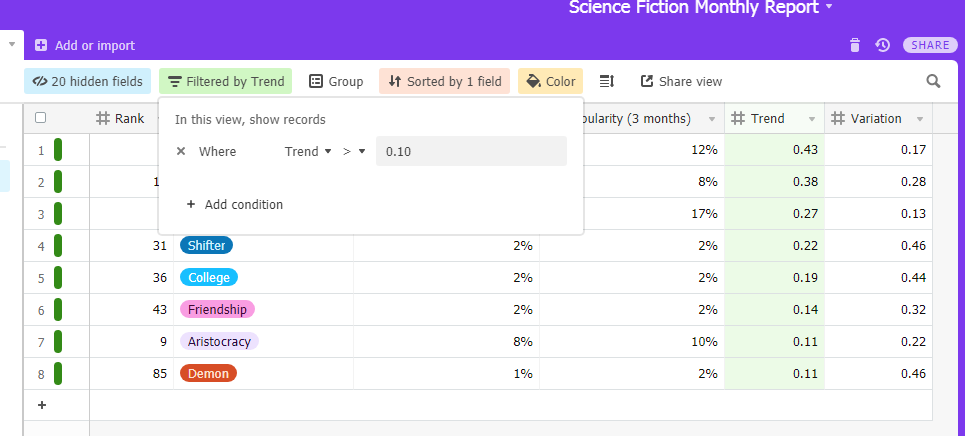
You’ll see that the Trends by Month plot updates to show the tags for which you’ve filtered. To see more detail about a particular trend, you can mouse over the Trends by Month plot, like this:
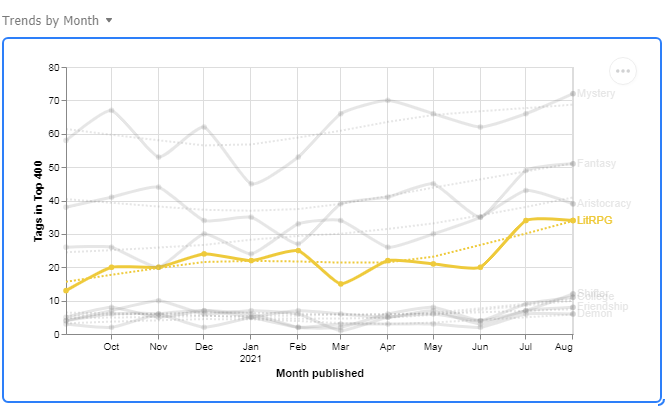
When you mouse over a particular tag, the other tags will grey out so you can see it more clearly. Once you’ve found some tags of interest, you can go back to the regular monthly and weekly newsletters, and look for books with those tags.
That’s all for now; I hope this was valuable. Topic tags are only a very general guide to what’s in a book, but the Trend Browser can help you quickly zero in on the tropes, themes and story elements that are important to you. If you have any questions about this material, just drop me an email.

